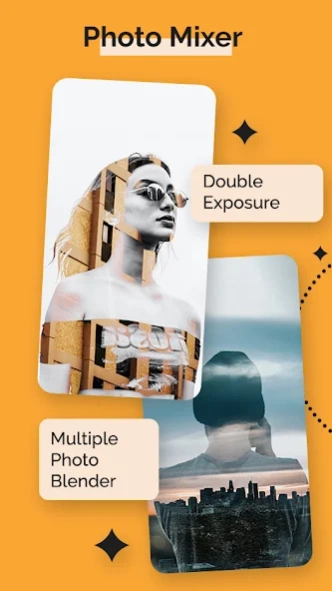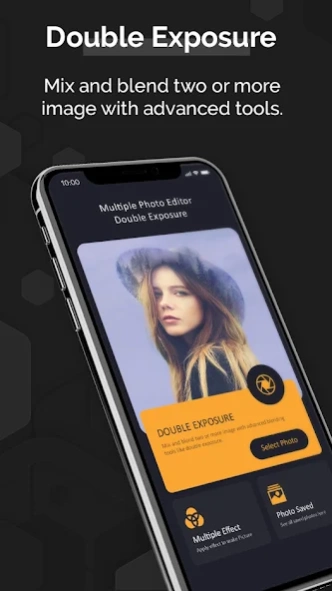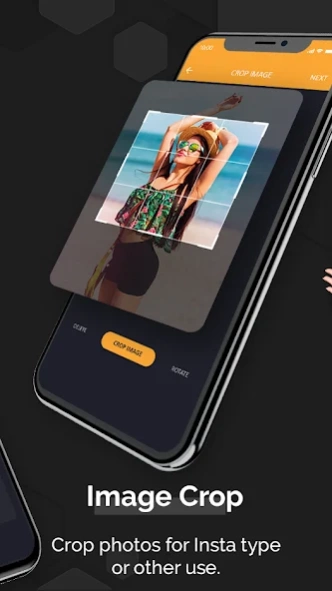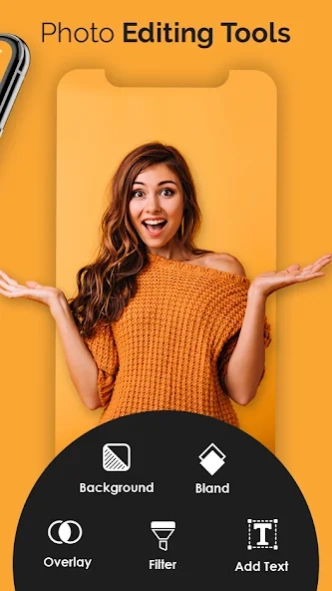Multiple Photo Double Exposure 3.5
Free Version
Publisher Description
Multiple Photo Double Exposure - Multiple Photo Editor is the Perfect App to create BLENDING photo
Multiple Photo Editor has none background option. After remove background of your photo, if you don’t want to set any background to your photo you can choose none background option. Your photo will get white background with this option
Multiple Photo Editor - Multiple Photo Blend has single color background option. If you don’t like white background, select any single color to set as background color of your photo. Either light color or dark color, you have the control of all colors. It has multi colors to select any apply.
Multiple Photo Blender and Photo Mixer Photos Reflection Stacked Photos Is an application Multiple photo that is gaining popularity. Trendy stacked with photos. Among teens As App's Blender Camera Photo Blender new photo app blender camera photo blender or overlays photos.
Blend two of your Photos into a single Photo to create a theme for the Photos. Whether its Multiple Photos of two Blended together or Same Person Photo Blended twice in 2 poses, Photos are Blended seamlessly.
Multiple Photo Editor Create professional photo effects with advanced tools like Effects , Sticker, Overlay, Brightness, Rotate, Flip, blending, mixing, effects and many more. With the Photo Mixer you can create an amazing poster of your photo by blending them into one.
Creating Double Exposure Photo Editing images by blending or mixing photos and enhance photos beauty by applying photo mixer effects, overlays and many other advance editing tools like photo collage editor, photo mirror collage, color filter and grid layouts.
Ultimate Multiple Photo Blender Camera is Make your normal daily photos more interesting with ease, just select a picture from your gallery or capture from camera and mix this picture with our existing stunning picture collection or choose another picture from camera/gallery and blend them together to get an amazing result.
Multiple Photo Editor Creating Double Exposure Photo Editing images by blending or mixing photos and enhance photos beauty by applying photo mixer effects, overlays and many other advance editing tools like photo collage editor, photo mirror collage, “Mirror Photo Editor”, color filter and grid layouts. This is multi photo editing application because you can create photo blender mix photos together along with photo editing & mirror collage.
Features:
◎ Crop
- Crop photos for Insta type or other use.
◎ Blender / Mixer
- Mix and blend two or more image with advanced blending tools like double exposure.
◎ Editor
- Edit pictures like professionals with many editing tools.
◎ Double Exposure
- Mix two photos differently like Photo effect.
◎ Orientation
- Adjust orientation to get perfect view of photos.
◎ Effects
- Apply effects to make pictures even more beautiful.
◎ Overlays
- Apply overlay to give double exposure.
◎ Text and many more
- To give photo your personal touch using many more photo editing tools.
◎ 150+ Cute Stickers, Emojis
- Use multiple cute stickers to express your emotions or use accessories stickers to bloom your pictures.
Thank You..!!!
About Multiple Photo Double Exposure
Multiple Photo Double Exposure is a free app for Android published in the Screen Capture list of apps, part of Graphic Apps.
The company that develops Multiple Photo Double Exposure is Favorite App India. The latest version released by its developer is 3.5.
To install Multiple Photo Double Exposure on your Android device, just click the green Continue To App button above to start the installation process. The app is listed on our website since 2024-01-03 and was downloaded 2 times. We have already checked if the download link is safe, however for your own protection we recommend that you scan the downloaded app with your antivirus. Your antivirus may detect the Multiple Photo Double Exposure as malware as malware if the download link to photoblender.multiphotoblender.favoriteappindia is broken.
How to install Multiple Photo Double Exposure on your Android device:
- Click on the Continue To App button on our website. This will redirect you to Google Play.
- Once the Multiple Photo Double Exposure is shown in the Google Play listing of your Android device, you can start its download and installation. Tap on the Install button located below the search bar and to the right of the app icon.
- A pop-up window with the permissions required by Multiple Photo Double Exposure will be shown. Click on Accept to continue the process.
- Multiple Photo Double Exposure will be downloaded onto your device, displaying a progress. Once the download completes, the installation will start and you'll get a notification after the installation is finished.